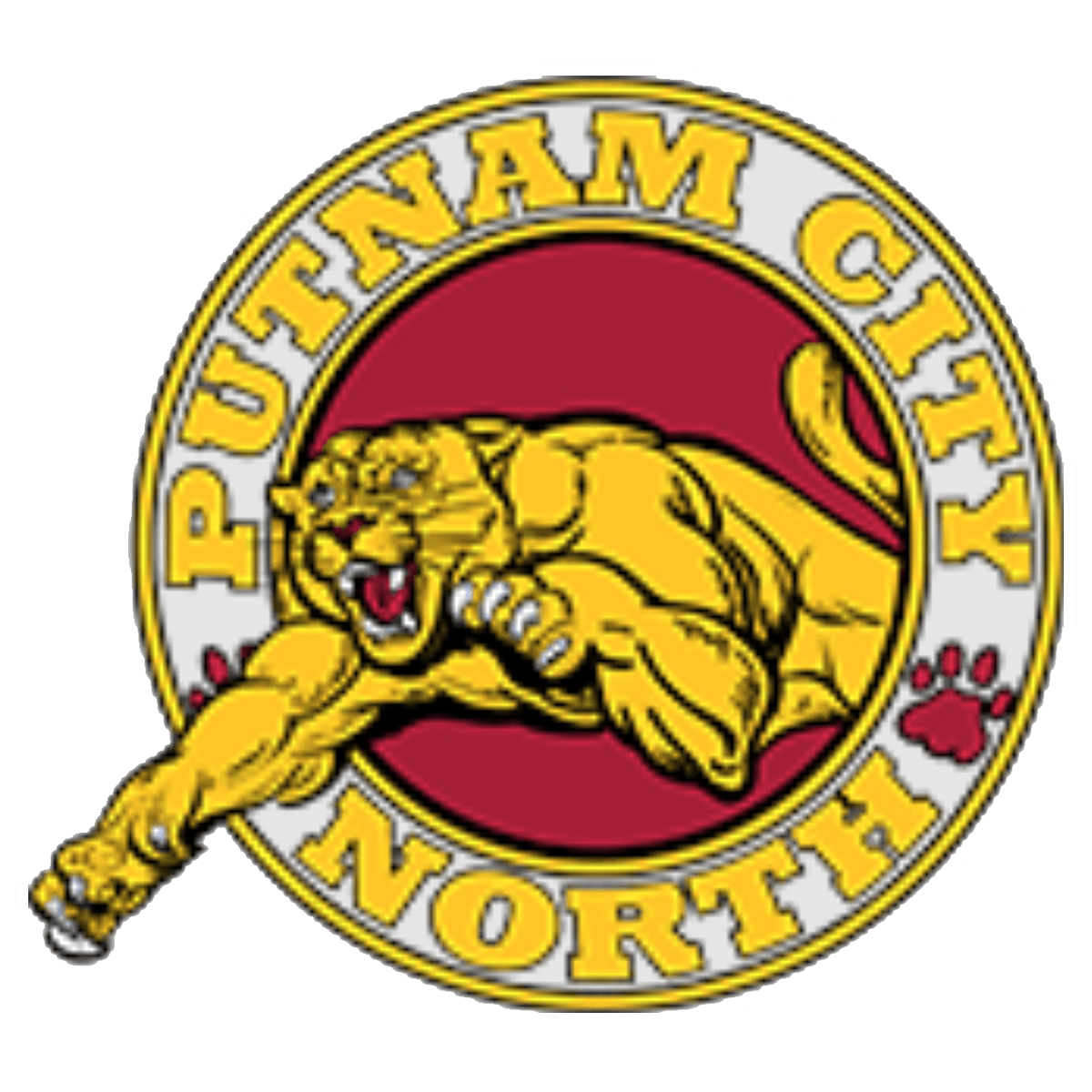PARENT INFORMATION
POWERSCHOOL INFORMATION:
Powerschool Parent Portal allows parents and students to access their grades and attendance. To access the Parent Portal, go to https://powerschool.putnamcityschools.org If you have not created an account, click Create account and enter the required information. To add students to your account, enter their Access ID and Access Password. Remember to keep their information secure and click the logoff button when you are finished.
To access the Parent Portal through the Powerschool Mobile App, download the app from the App Store or Google Play store. Enter the district code for Putnam City - BDDL and your username and password to log in. For a complete user guide and video on setting up or using your Parent Portal account, go to www.putnamcityschools.org/Parents/ParentPortal